Introduction
SG Smart App is a free app for controlling and setting various devices connected to SG Smart.
In addition to being able to turn on/off and dim the light, it is also possible to group lighting and other electrical installations, create scenes and program the devices to turn on/off at specific times or at sunrise and sunset.
Important features
Location
In the app it is possible to create multiple locations, such as home, summer house, cabin or workplace. A location can be easily shared with other users.
If you are an installer, it is easy to configure SG Smart for the customer, share the location with the customer and assign the customer as the administrator (always remember to create a new location for each customer).
Shortcuts
There are four shortcuts on the app's main page that can activate different functions. These can be set as you wish.
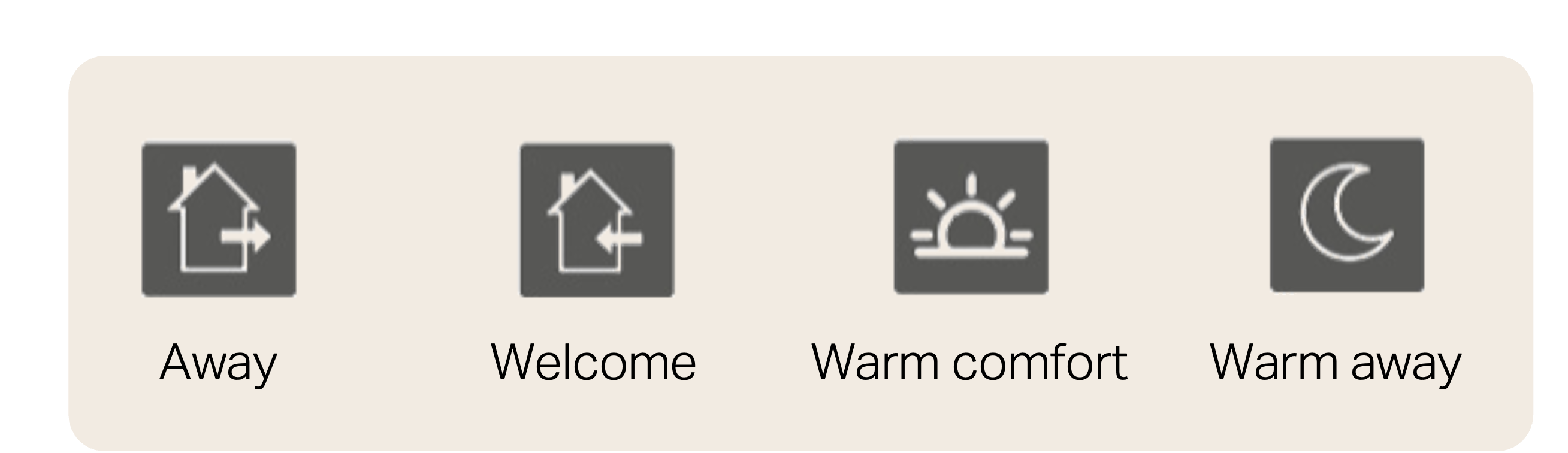
Group
A place is divided into groups of rooms or areas - for example, kitchen, living room or bedroom.
Scenes
It is possible to create different scenes under each group. In a living room, a scene could be TV lights, dinner party, etc.
Timer
The timer function can be programmed to control the different devices at specific times of the week.
Astroclock
The astro clock enables the various devices to follow the sunrise or sunset.
Circadian rhythm
With 8 points every three hours, the light can be customised for different levels of white light and lux values and follow a circadian rhythm.
Thermostat timer
Set up simple controls to optimise your heating in terms of comfort and energy consumption.
Screenshots
App's front page
Easy overview of groups, rooms and shortcuts.
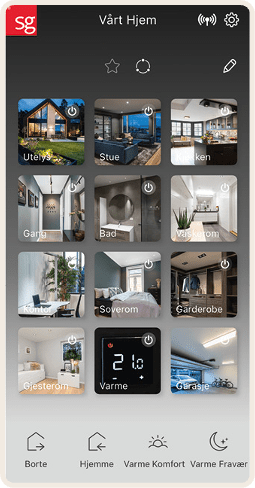
Group
Regulate light and heat, turn on/off devices on a specific area or rooms.

Thermostat timer
Set up simple controls to optimise your heating in terms of comfort and energy consumption.

Timer
Control the light at a specific time and date.
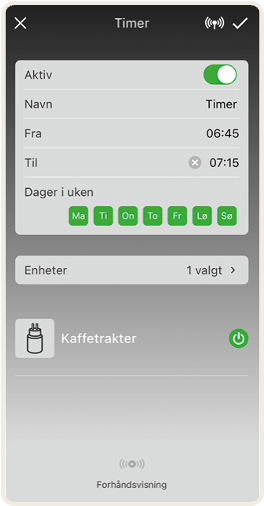
Astronomical clock
Set up the lighting to follow sunrise or sunset.
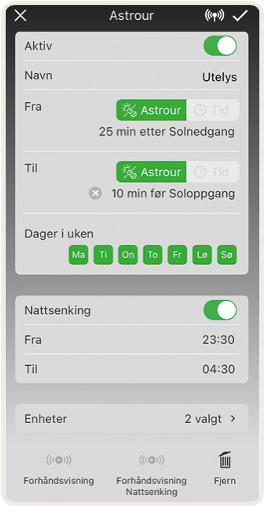
Share location
Set up a location and share it with your family, or a customer if you're an installer.


