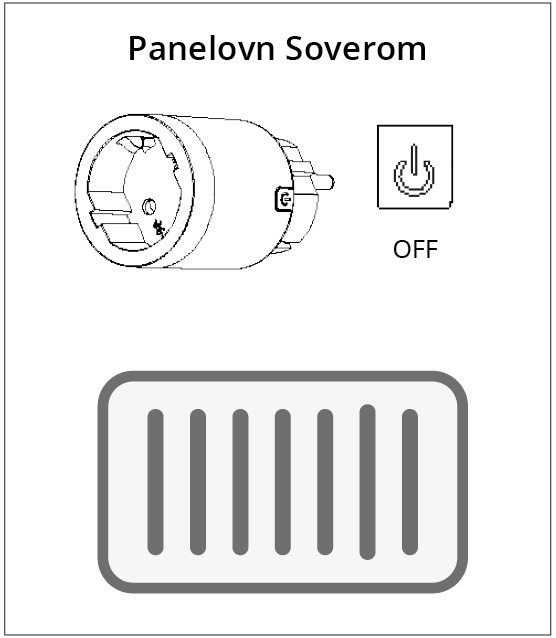Introduction to the app
If you even out your electricity consumption over the course of the day, you can get a lower capacity link (with an associated lower price) than if you use a lot of electricity at the same time.
Using Actions in the SG Smart app, you can set the maximum power level and create step-by-step switching on and off of the largest power consumers, e.g. underfloor heating, hot water tank, etc.
Step 1
Action
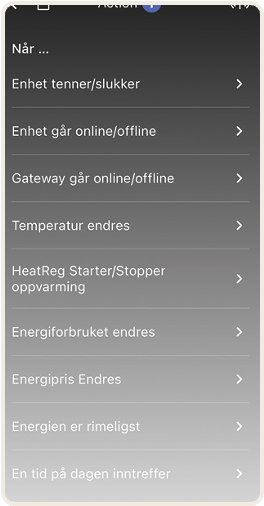
Step 2
Action
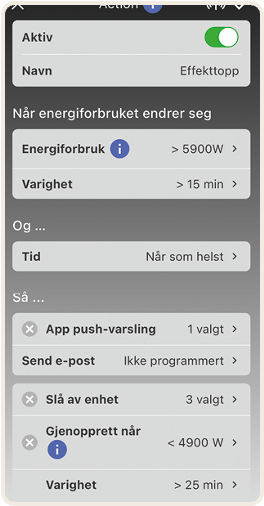
Step 3
Control units
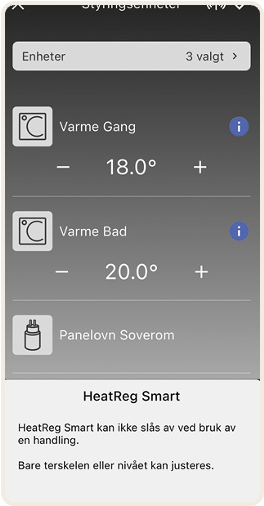
Example of Action:
If the power consumption approaches a defined limit for a higher capacity link, you can set the heating to be reduced until the total power consumption is lower again.
Example of action
Step 1
Example

Step 2
Example
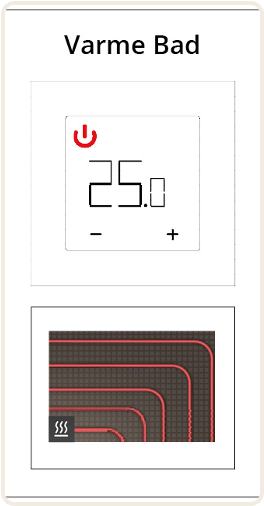
Step 3
Example of an example
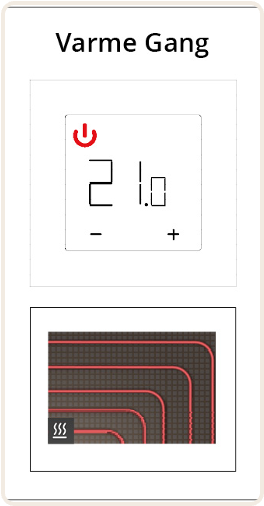
Step 4
Example of a step
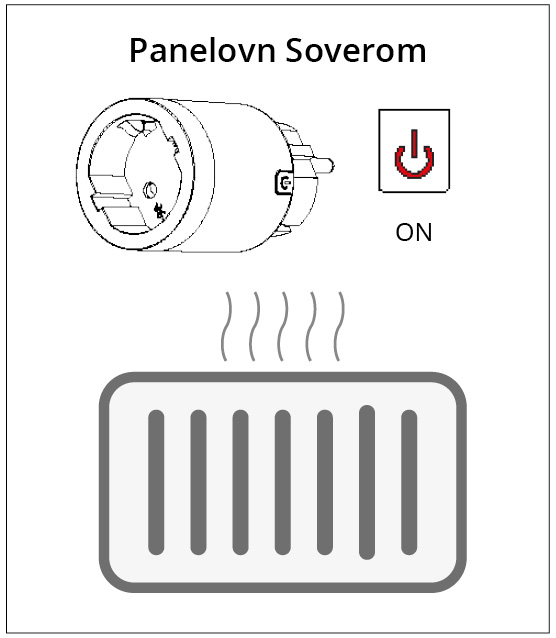
Step 5
Example of a step

Step 6
Example of a step

Step 7
Example of a step
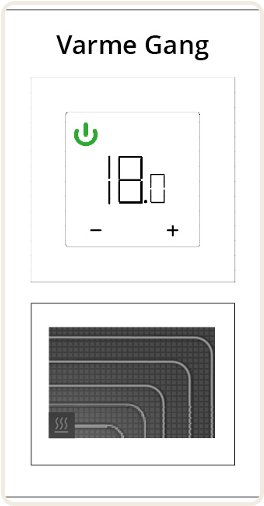
Step 8
Example of an example