SG Connect - Configuration - Single Light
Purpose
To customize light levels, light behavior, and hold times of a single device.
How to
Enter the group overview screen and select a device by clicking on the name of the device.
Tap the configuration icon at the top of the screen (second icon from the right).
Choose “Edit configuration” and change the parameters according to your needs.
Press "Save and apply" to modify configuration.
Step-by-step guide
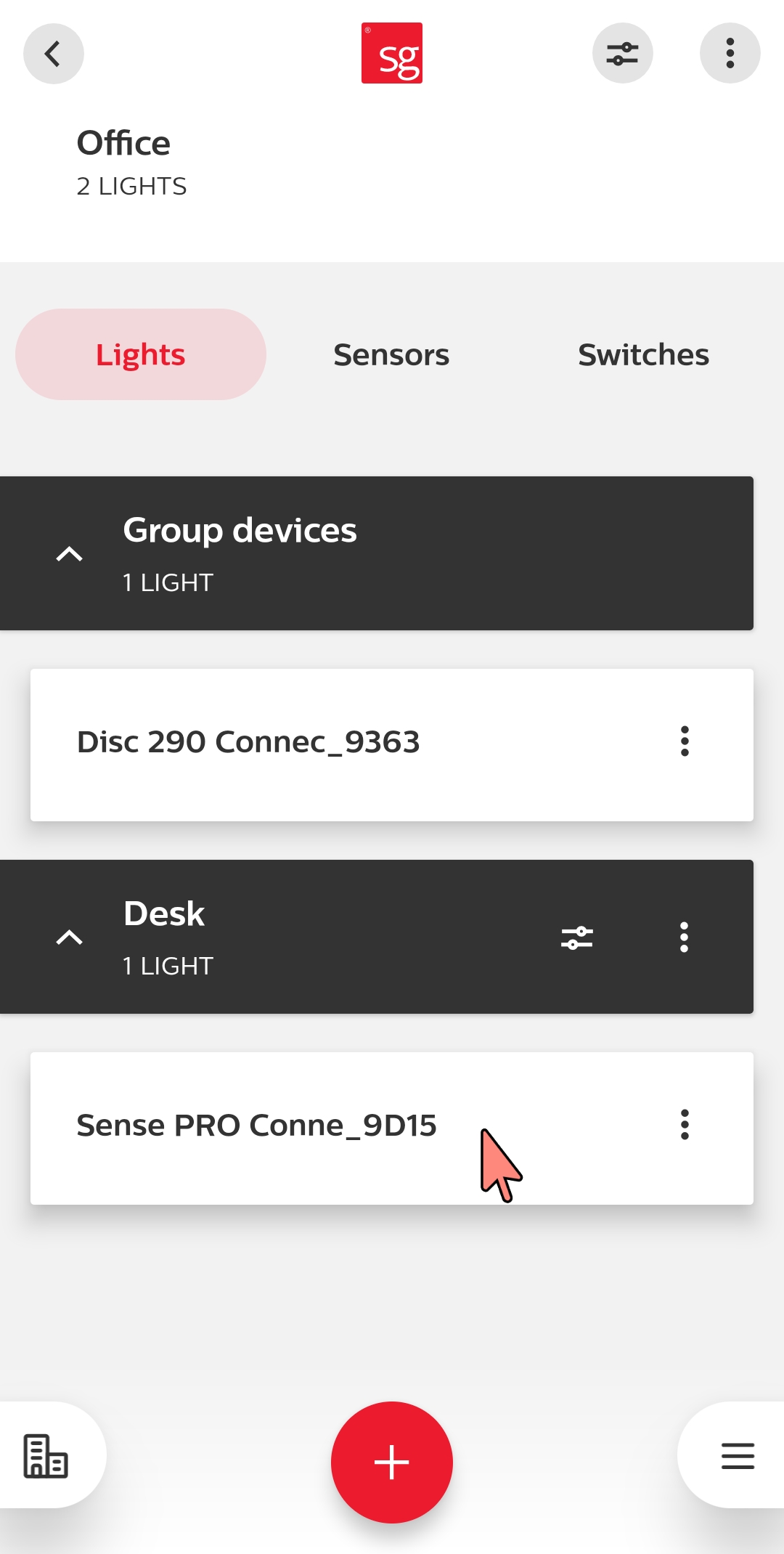
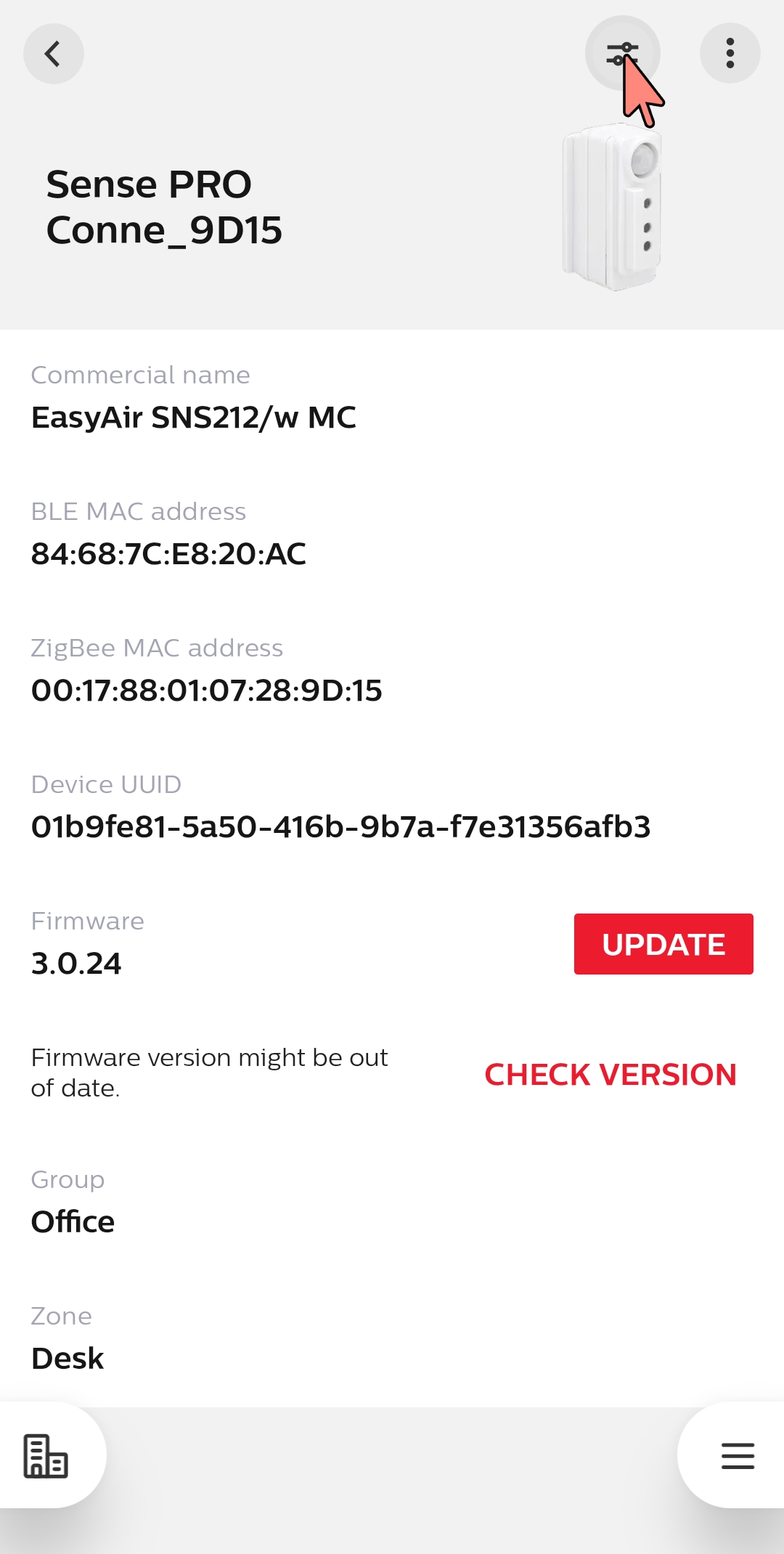
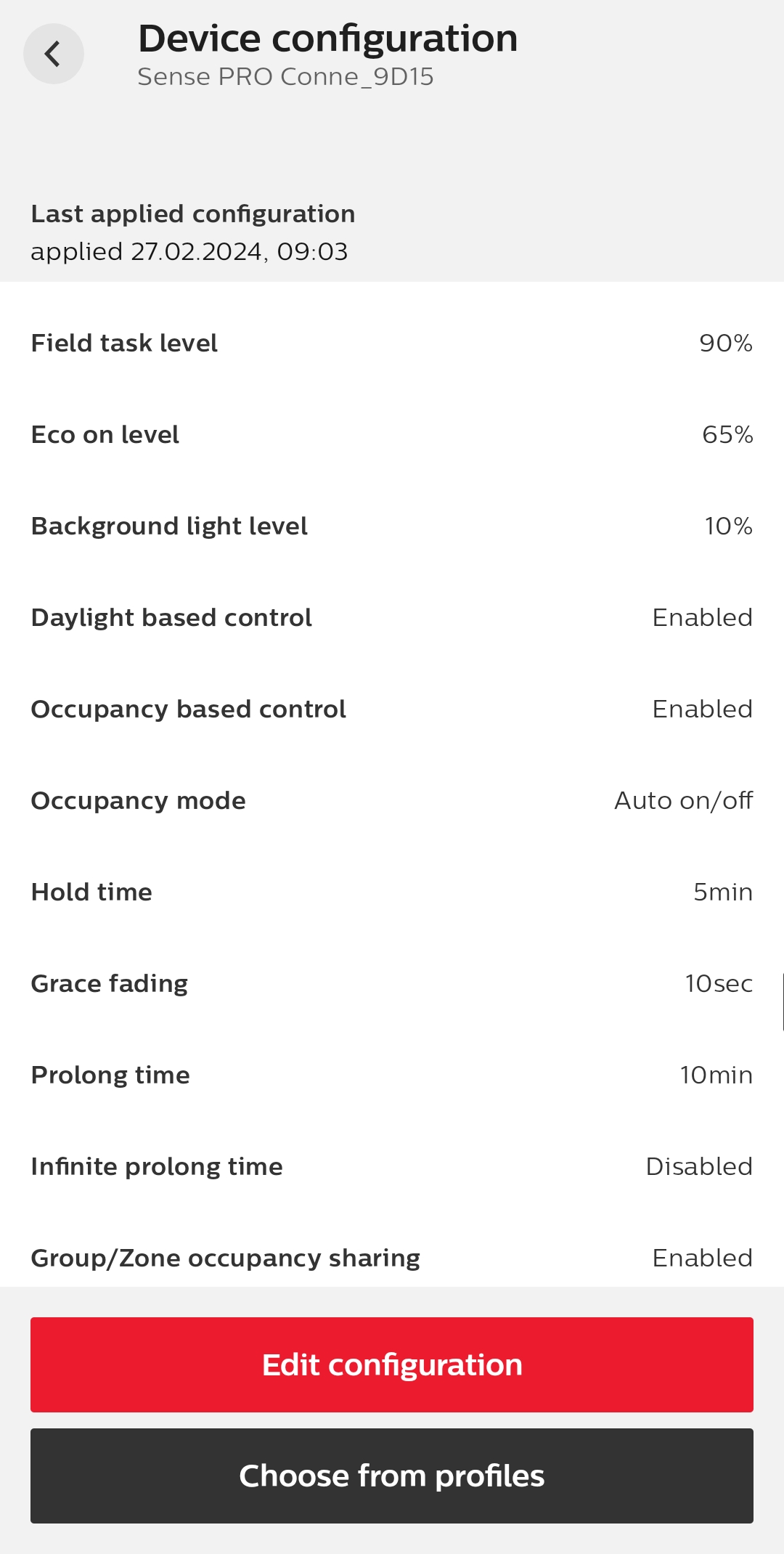
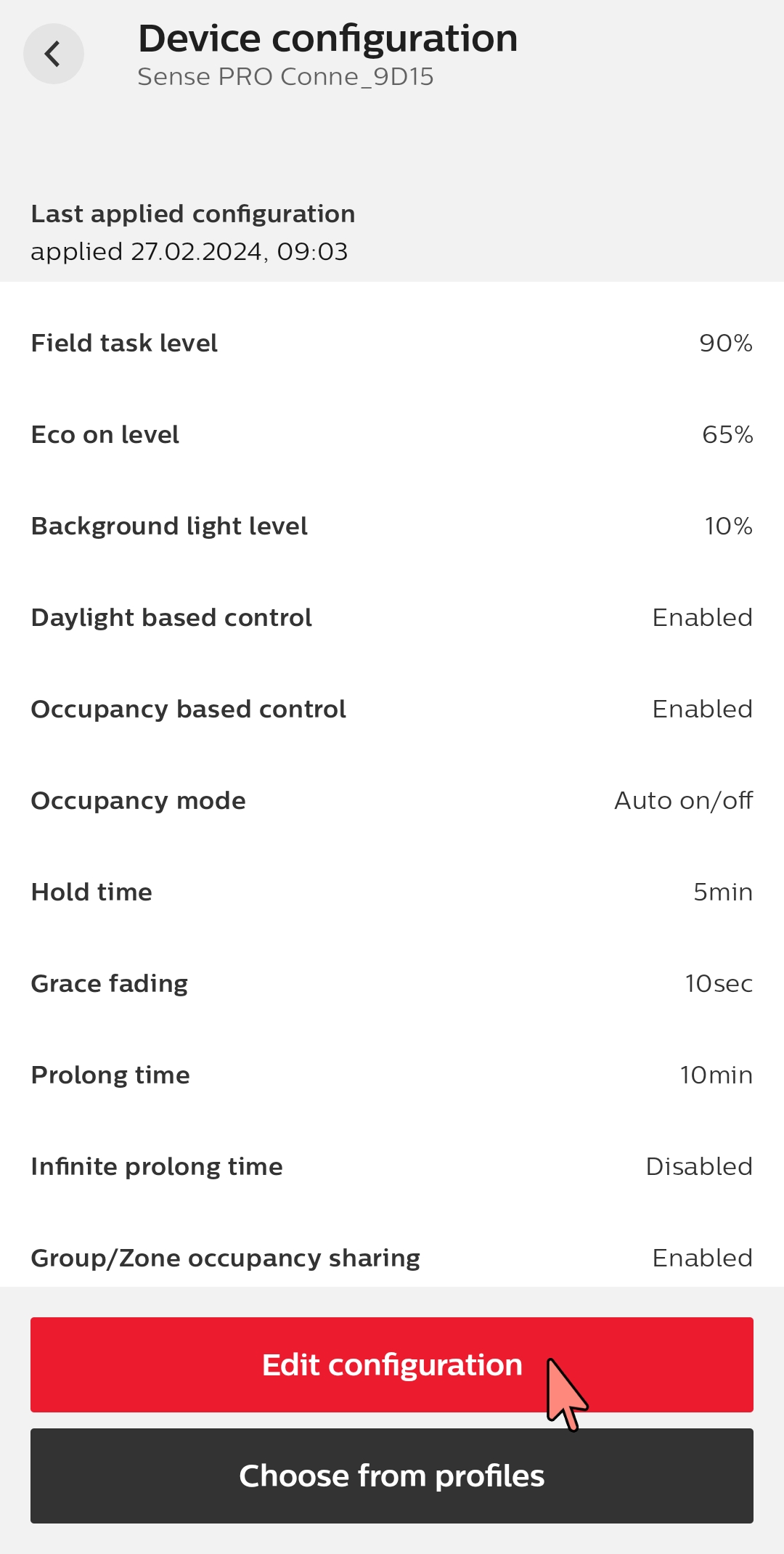
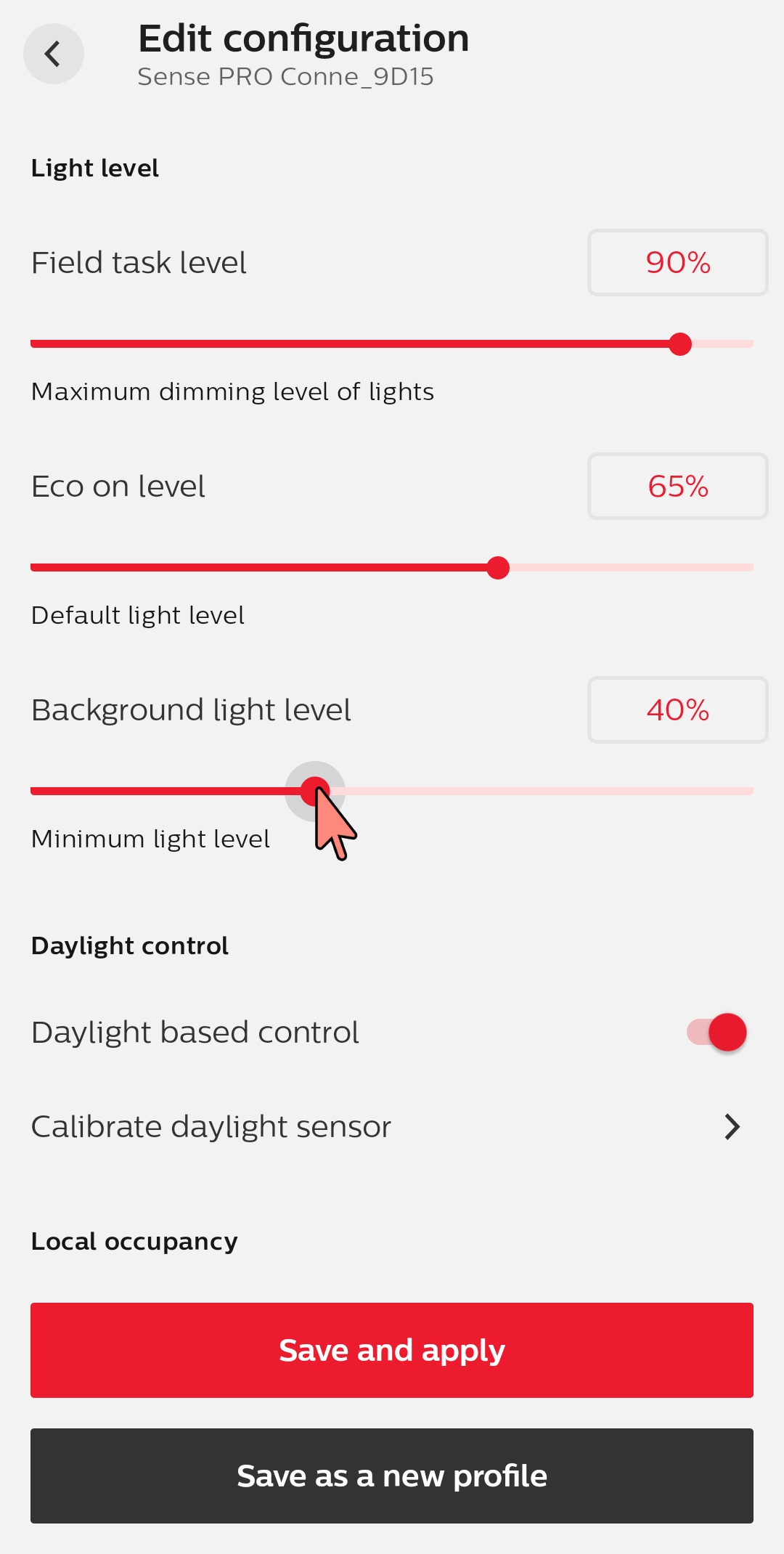
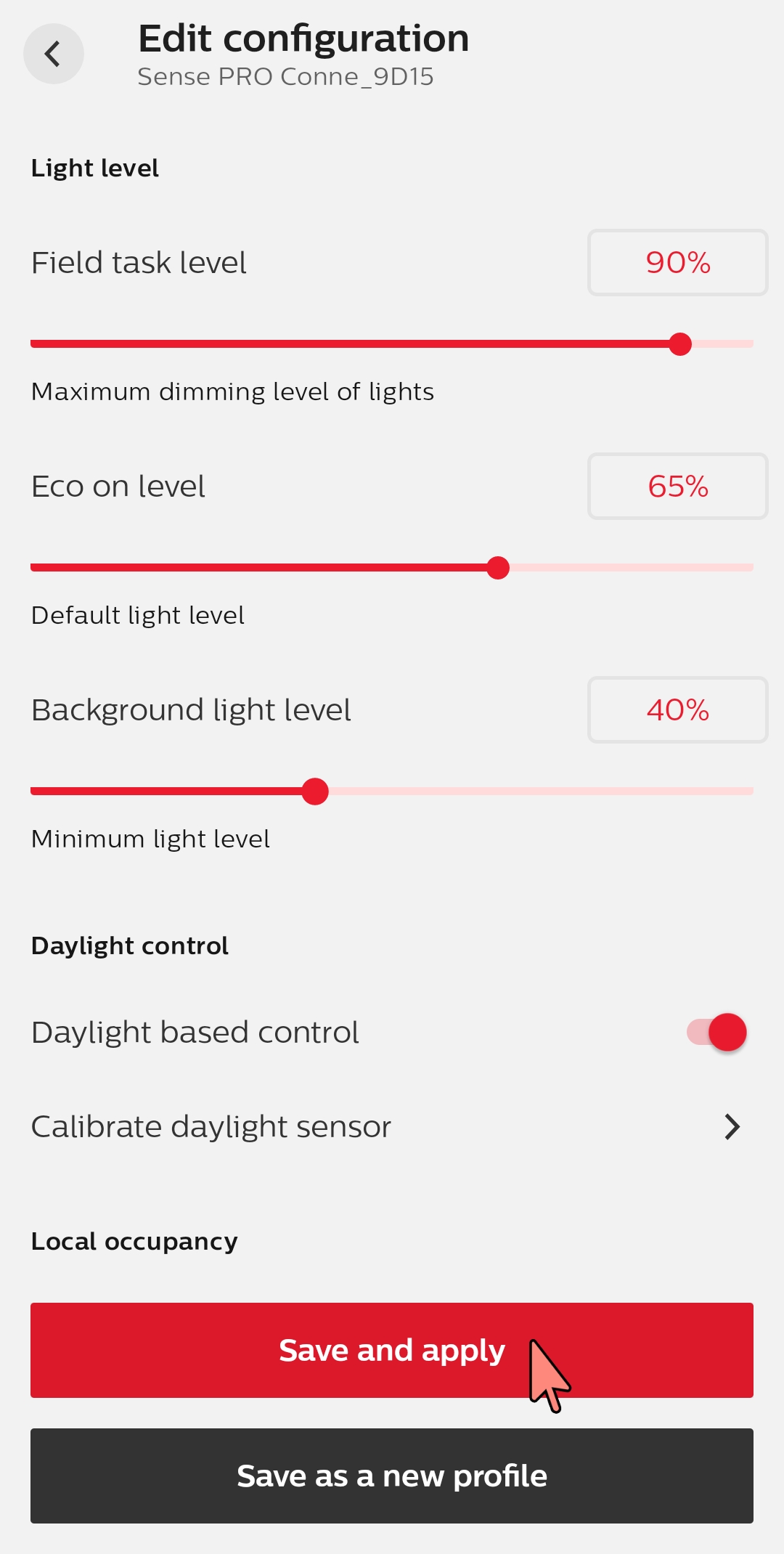
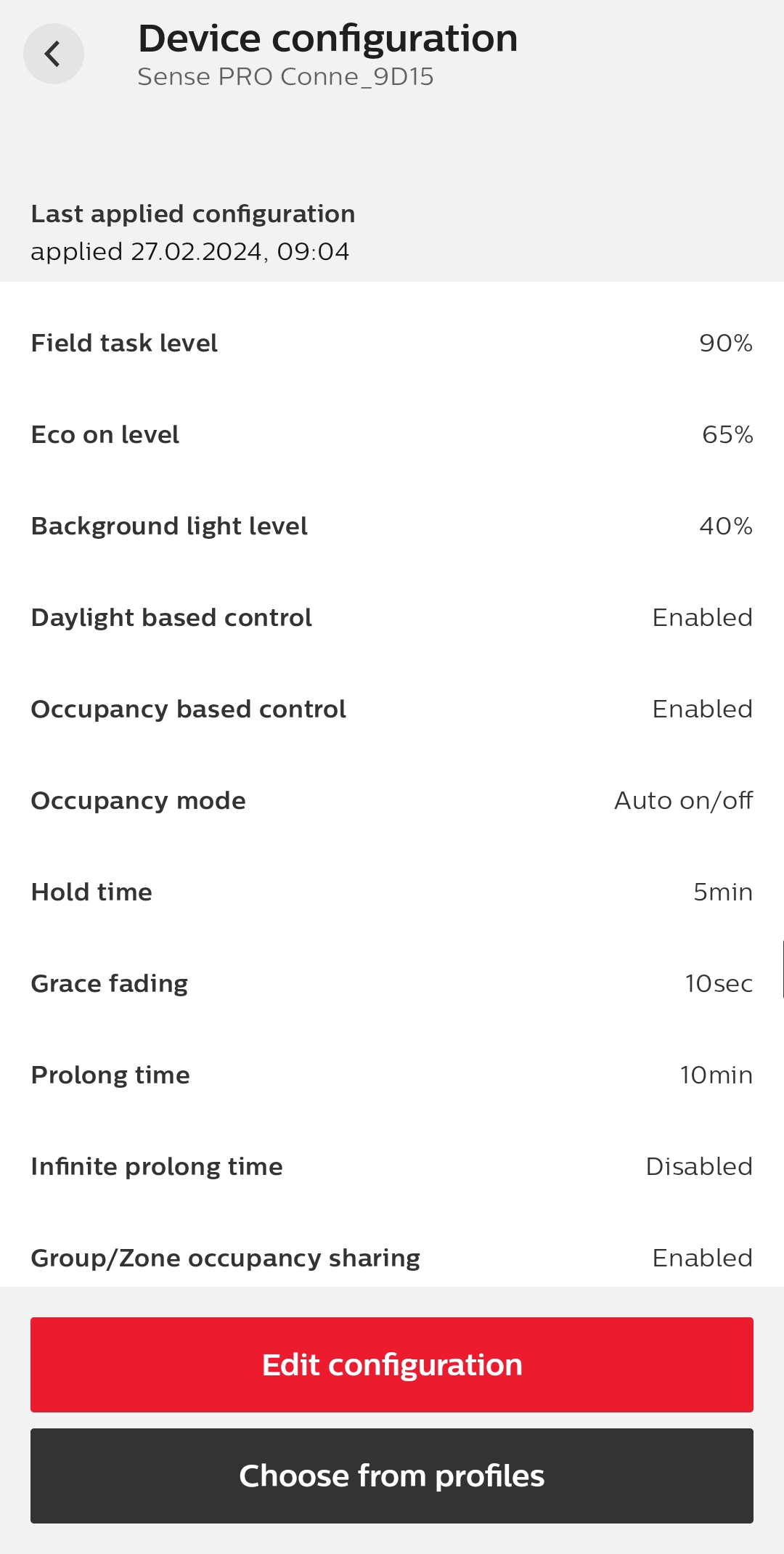
Remarks
If a device does not respond to a single light configuration setting, it is recommended to trigger “Refresh network”.
