SG Connect - Generating QR Code
Purpose
To provide lighting control access for end users via smartphone or tablet with SG Connect User app.
How to
Generating a QR code can be done on group or zone level.
To generate QR code for a zone click on the 3 dots next to the zone name and select “Generate QR Code”.
To generate QR code for a group click on the 3 group dots at the top right and select “Generate QR Code”.
Confirm the creation by choosing “Start”.
A QR is ready to be shared and can be printed for placement at the intended application area, making it accessible for scanning by an end-user.
Step-by-step guide
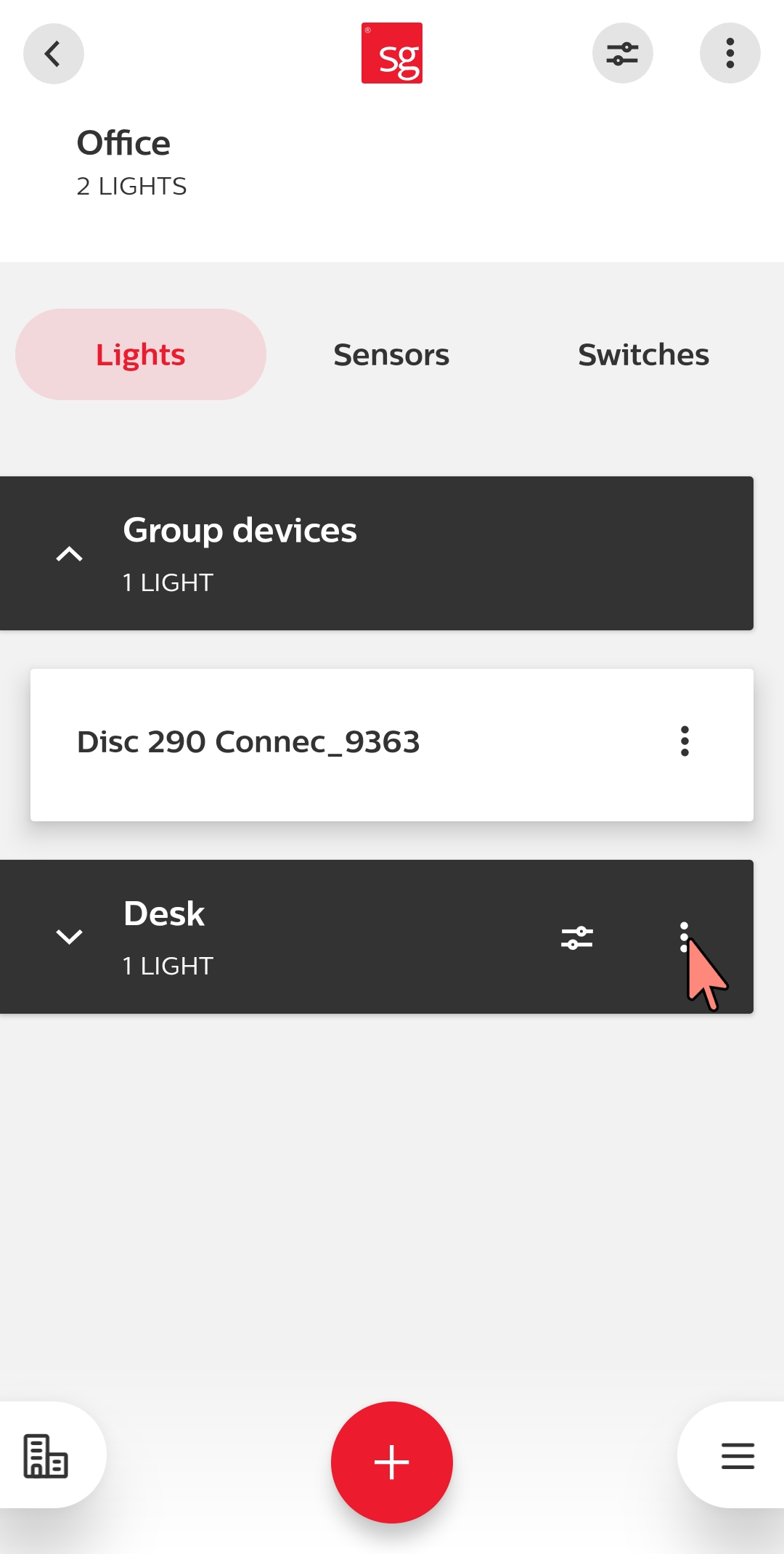
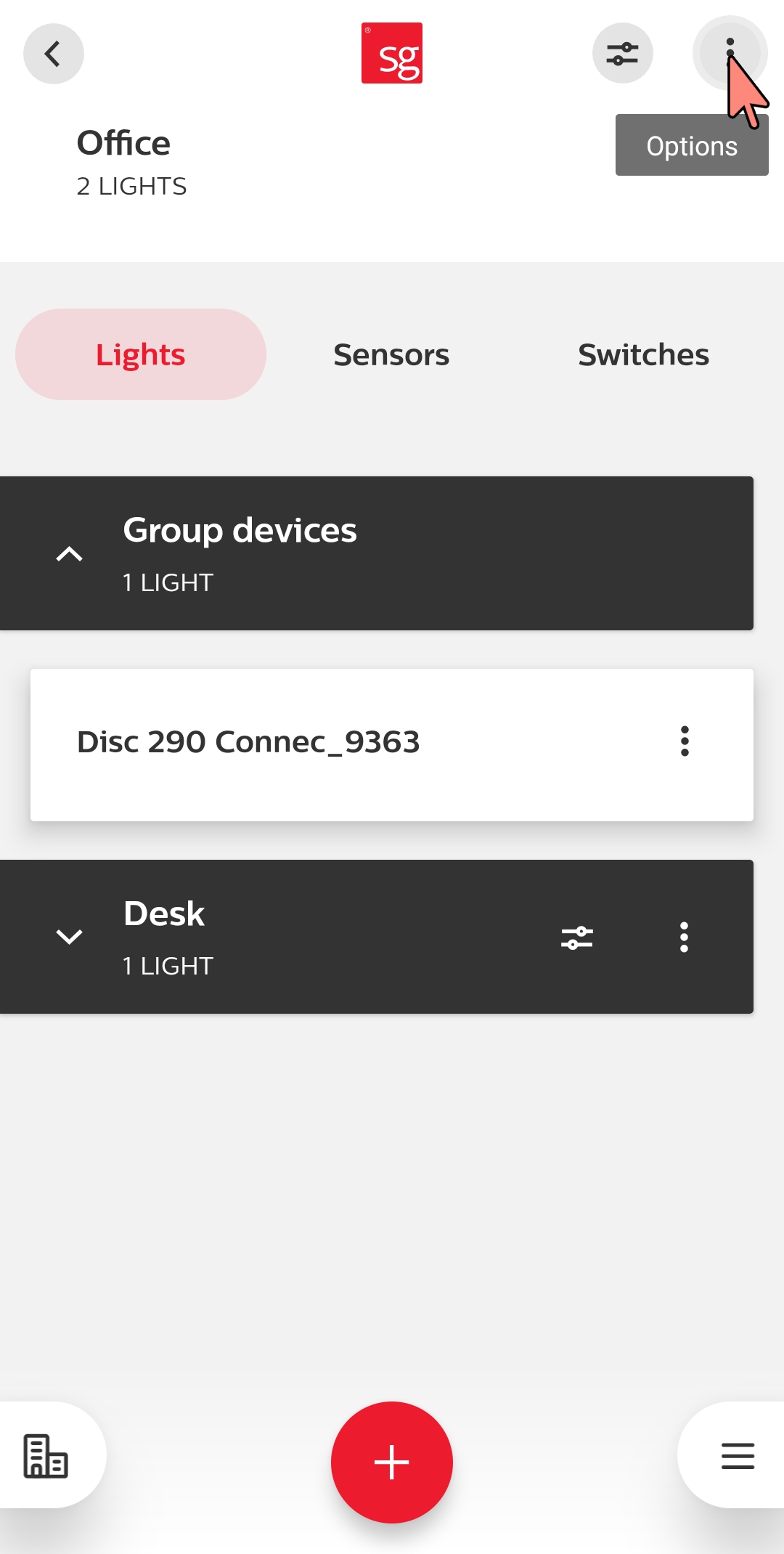
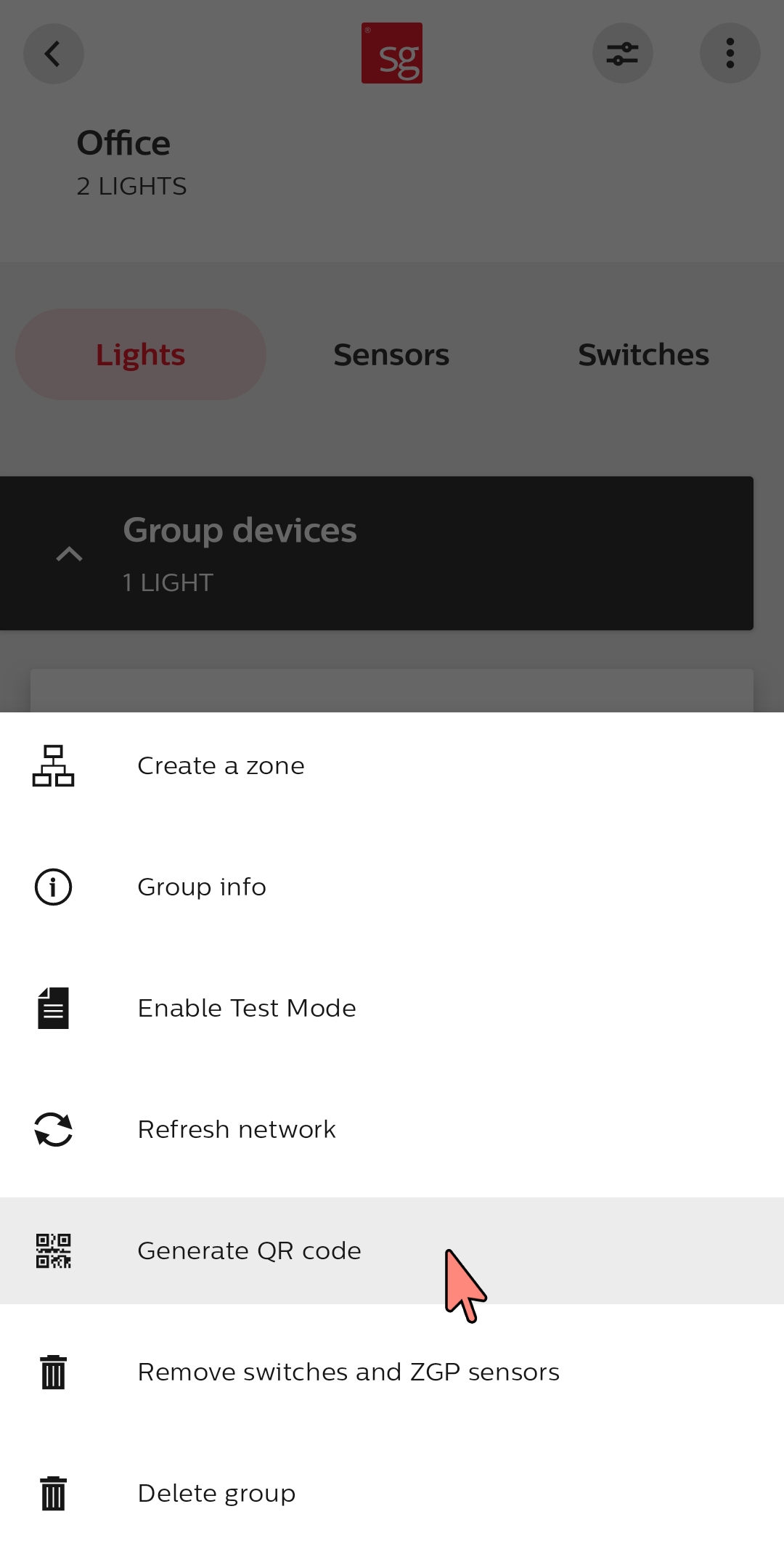
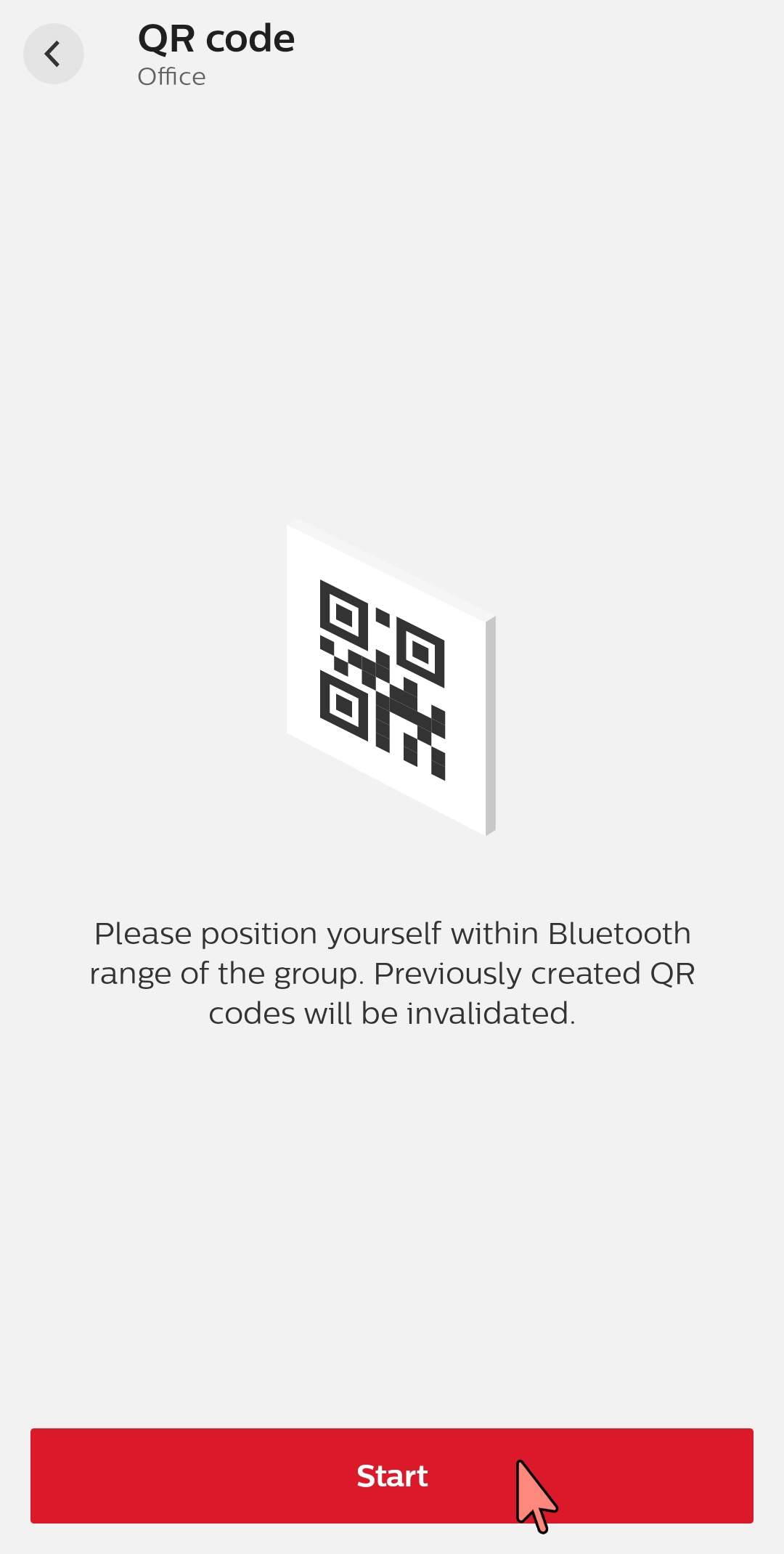
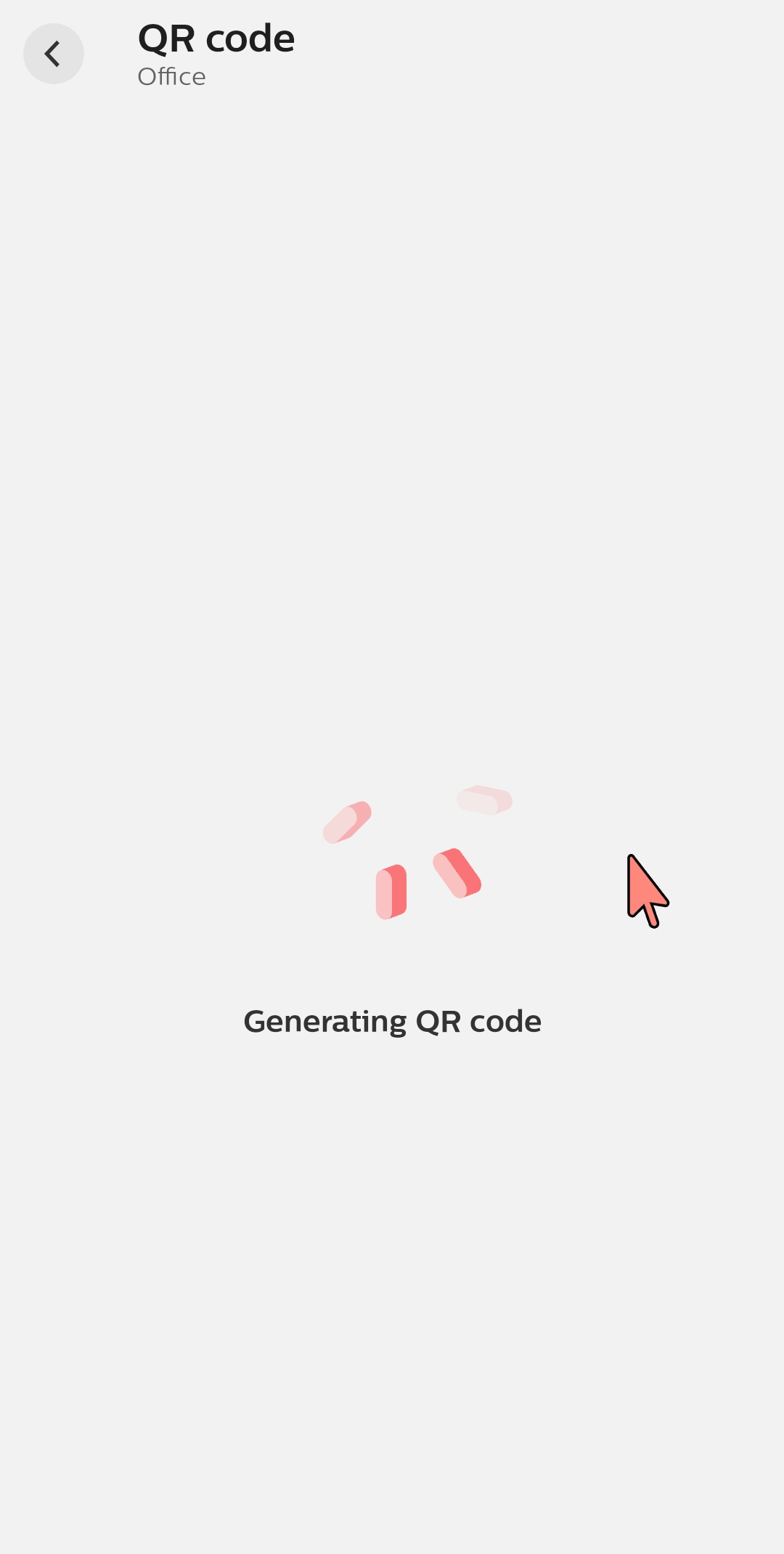
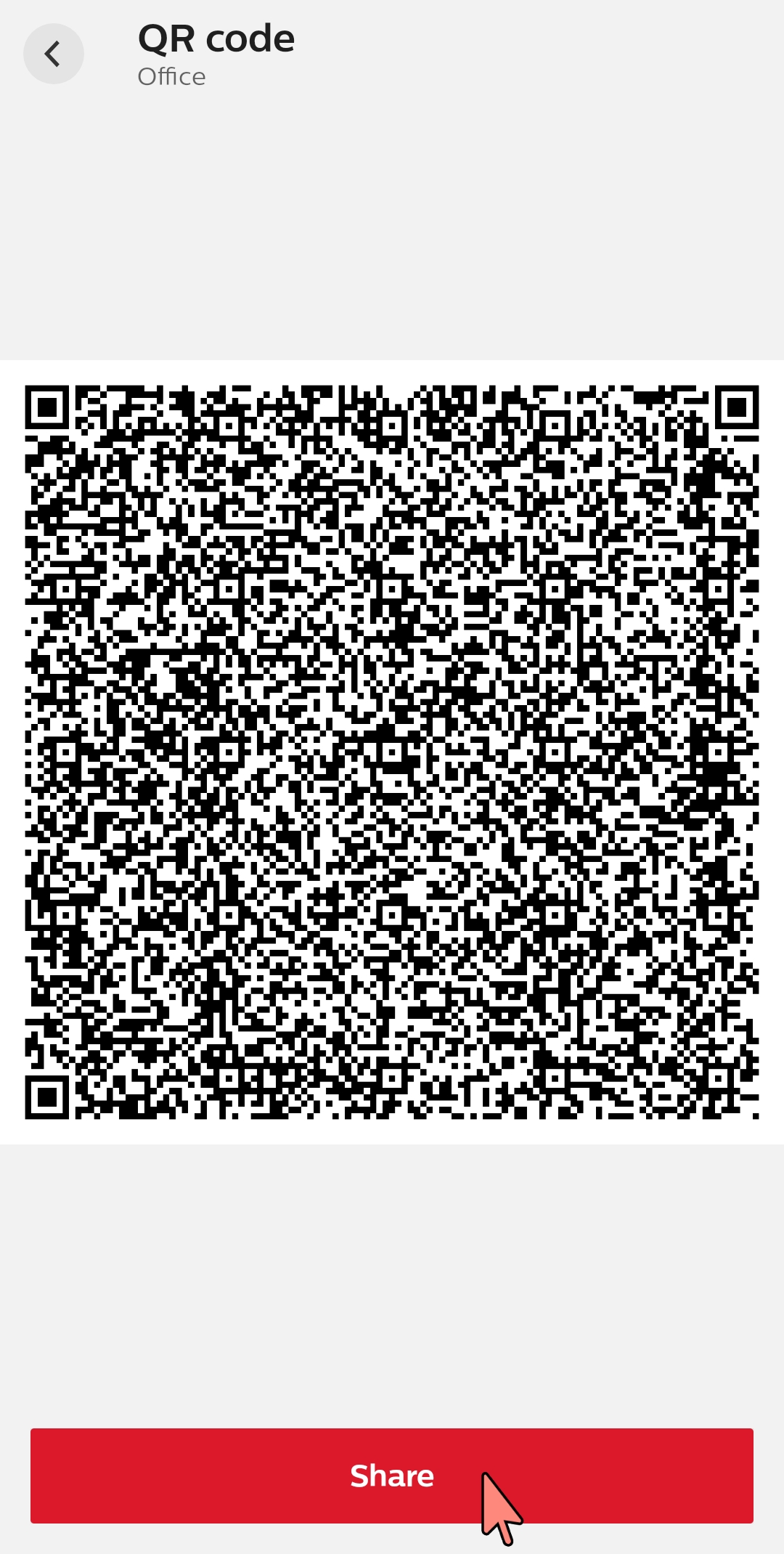
Remarks
For QR generation the user needs to be in range of the lights.
Within one group QR codes should be generated either for the whole group or for one or more zones, but not for the group and a zone.
The light settings of scenes 1 and 2 that show up with the SG Connect User app, can be adjusted by setting scenes using a 4 Button switch before the QR code is generated
.
