SG Connect - Zoning
Purpose
A group of lights can be split into different zones which can be controlled by different switches or sensors.
How to
Tap the three dots and choose “create a zone”. After naming the zone, the luminaires for that zone can be selected. Finally choose “Add to a zone”.
To identify a luminaire in the app, click on the device name: the corresponding luminaire will blink several times.
Repeat this procedure for all the zones needed.
Step-by-step guide
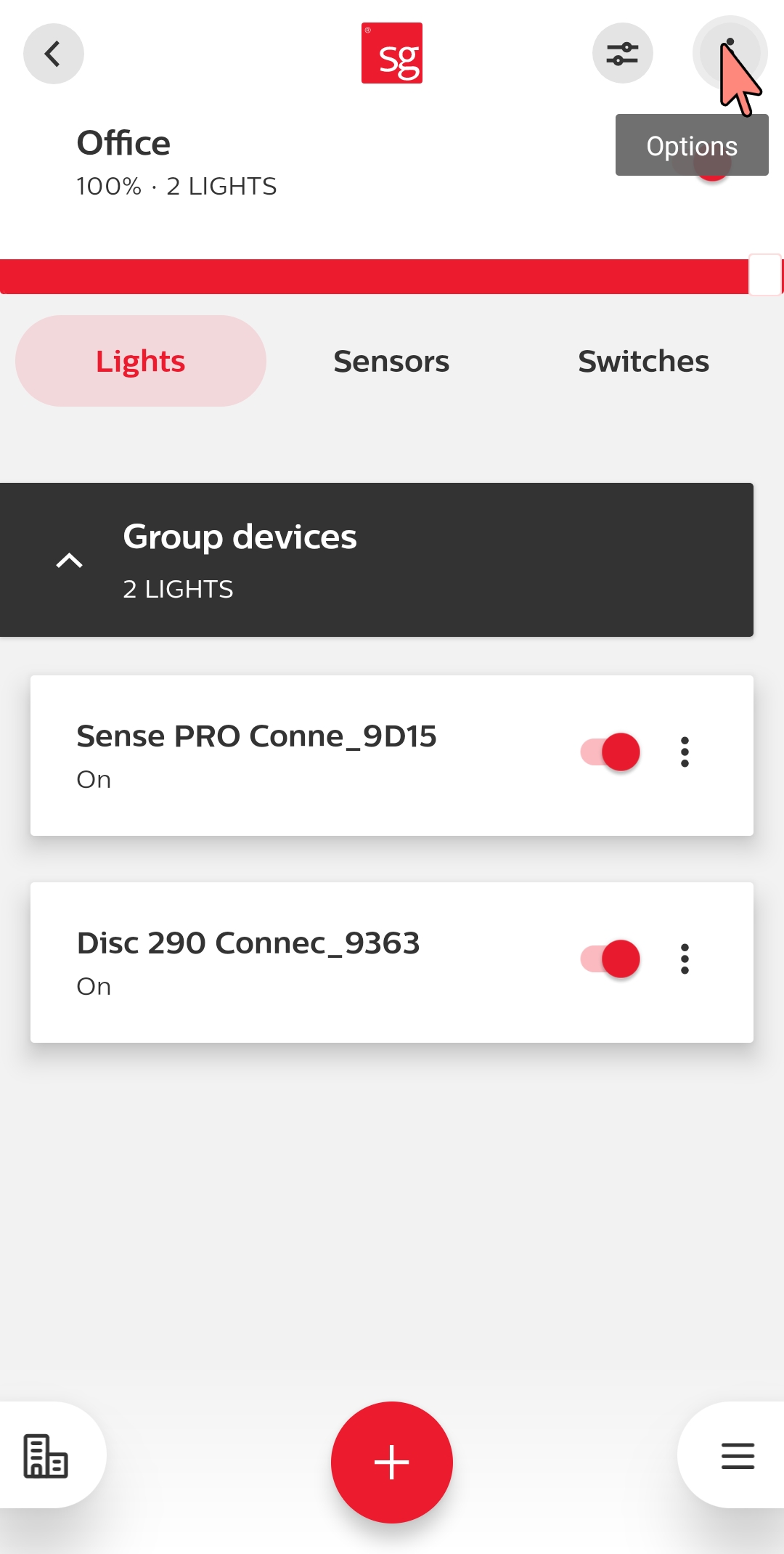
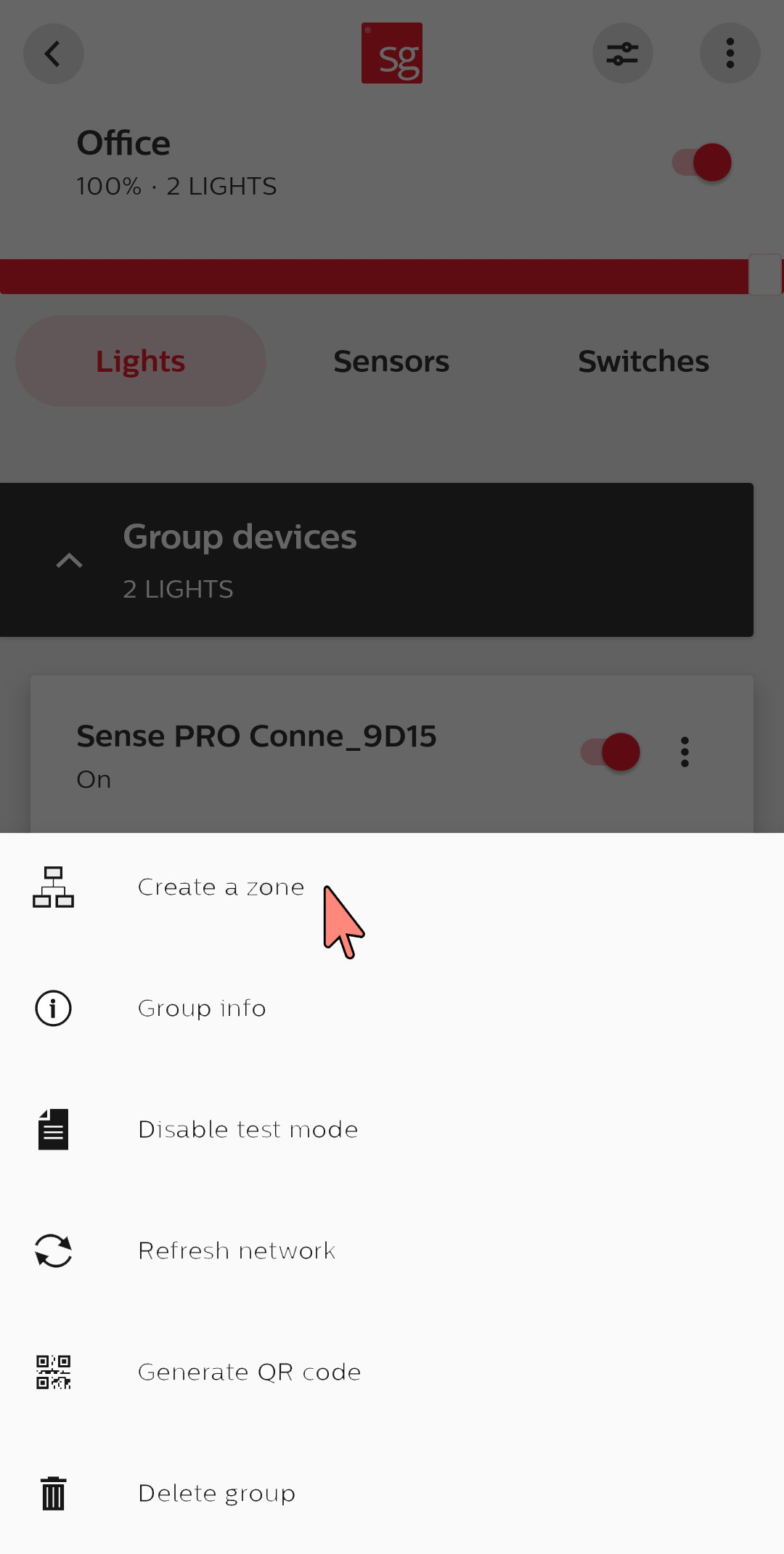
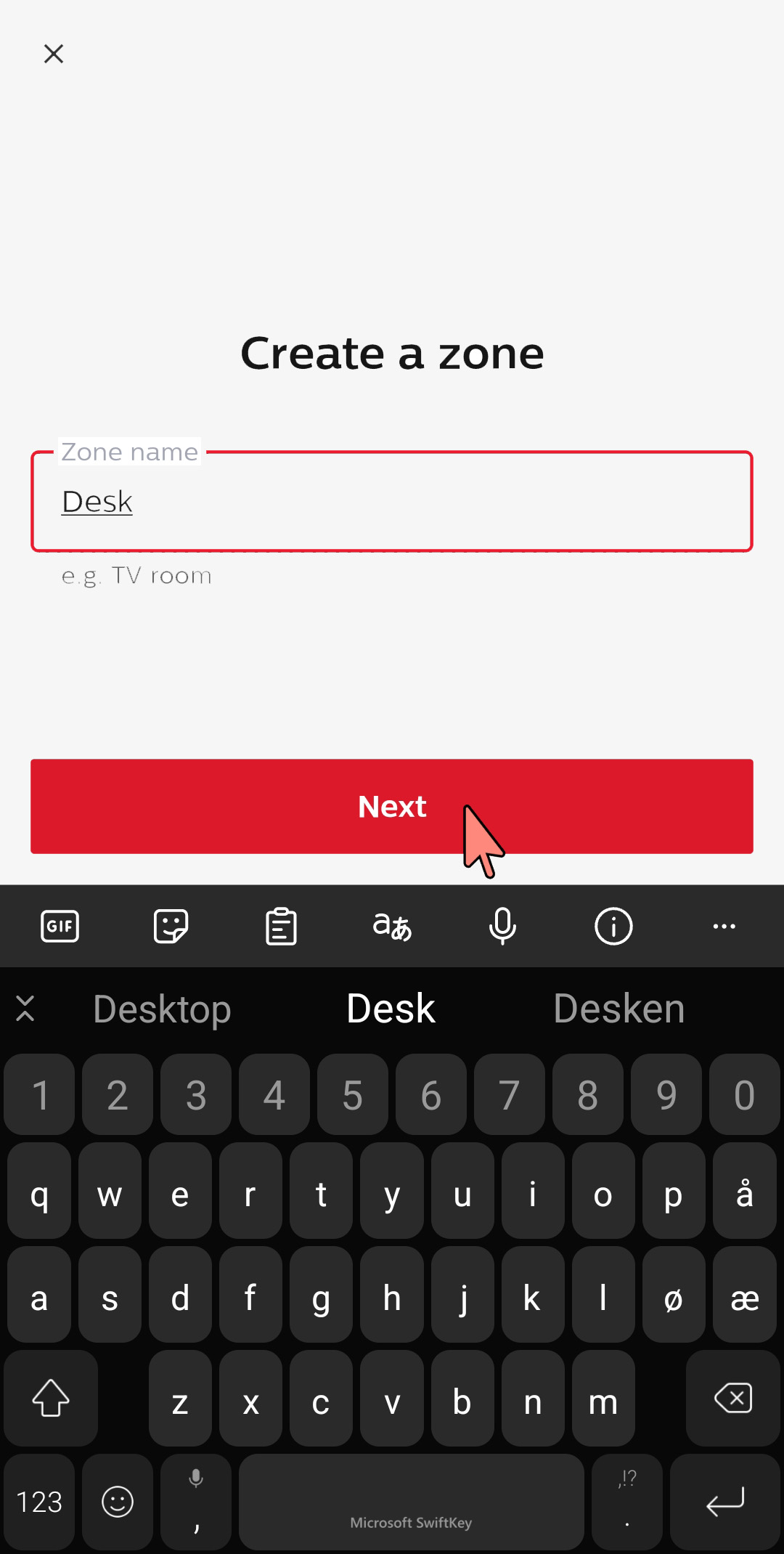
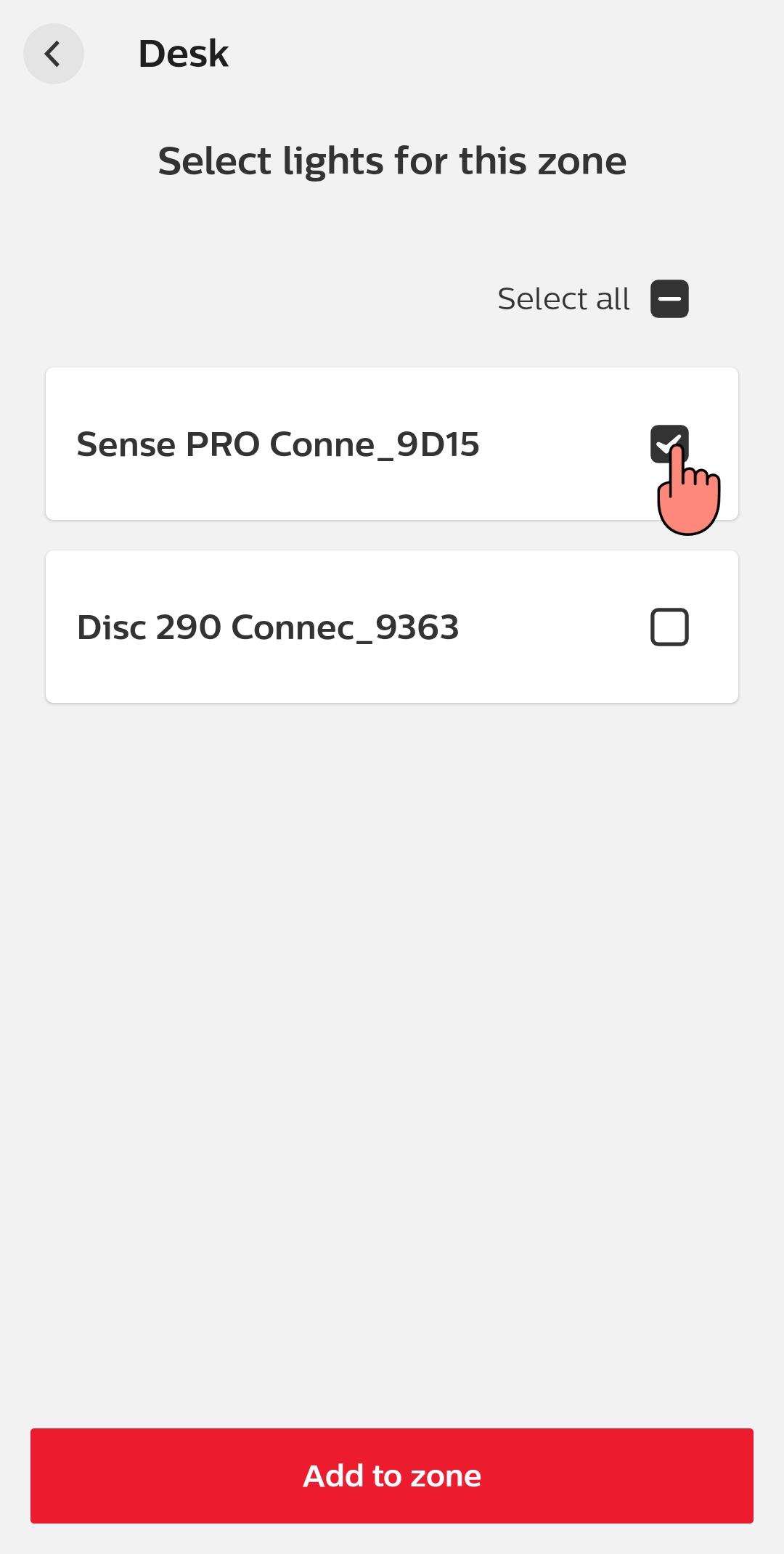
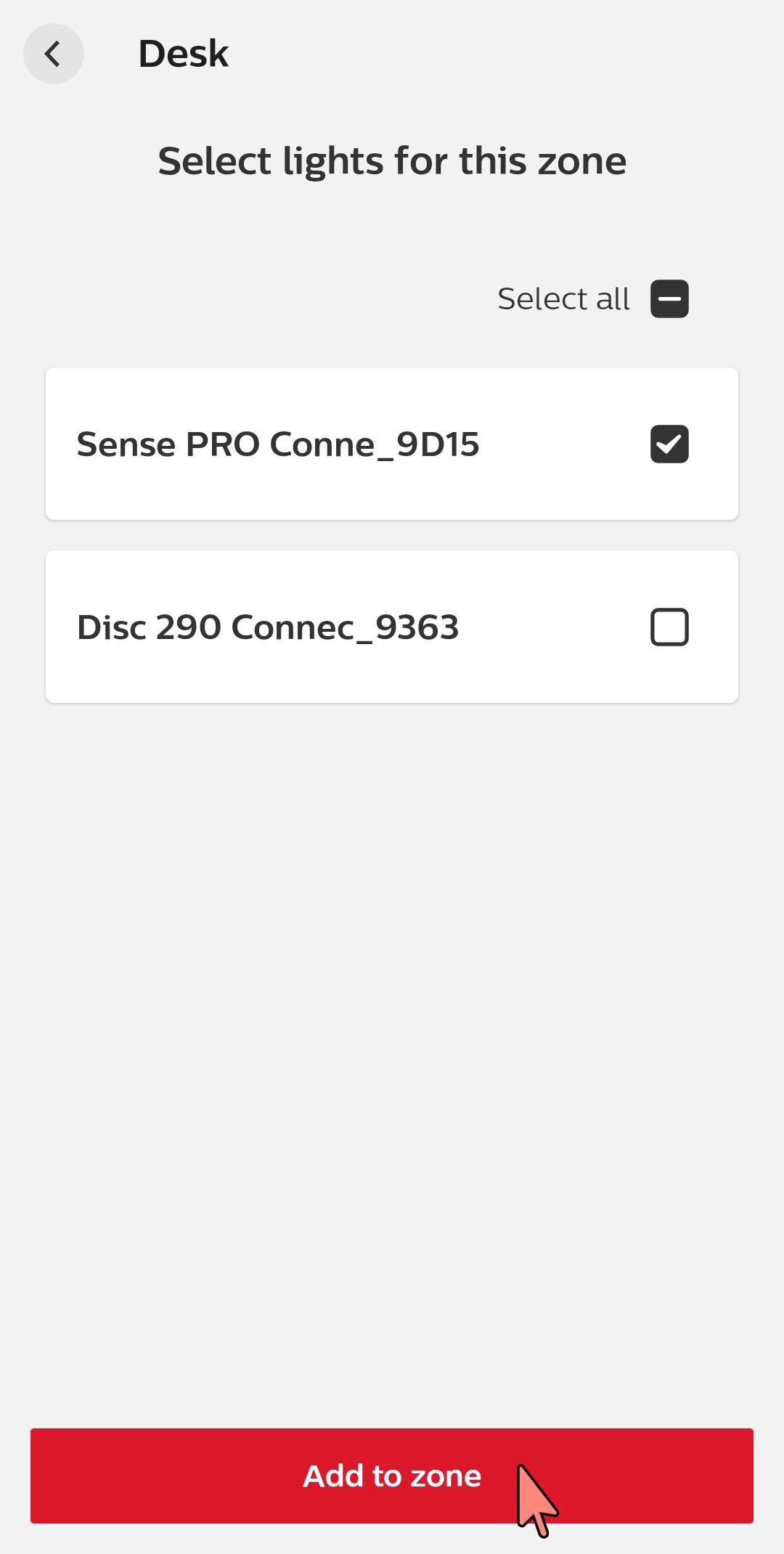
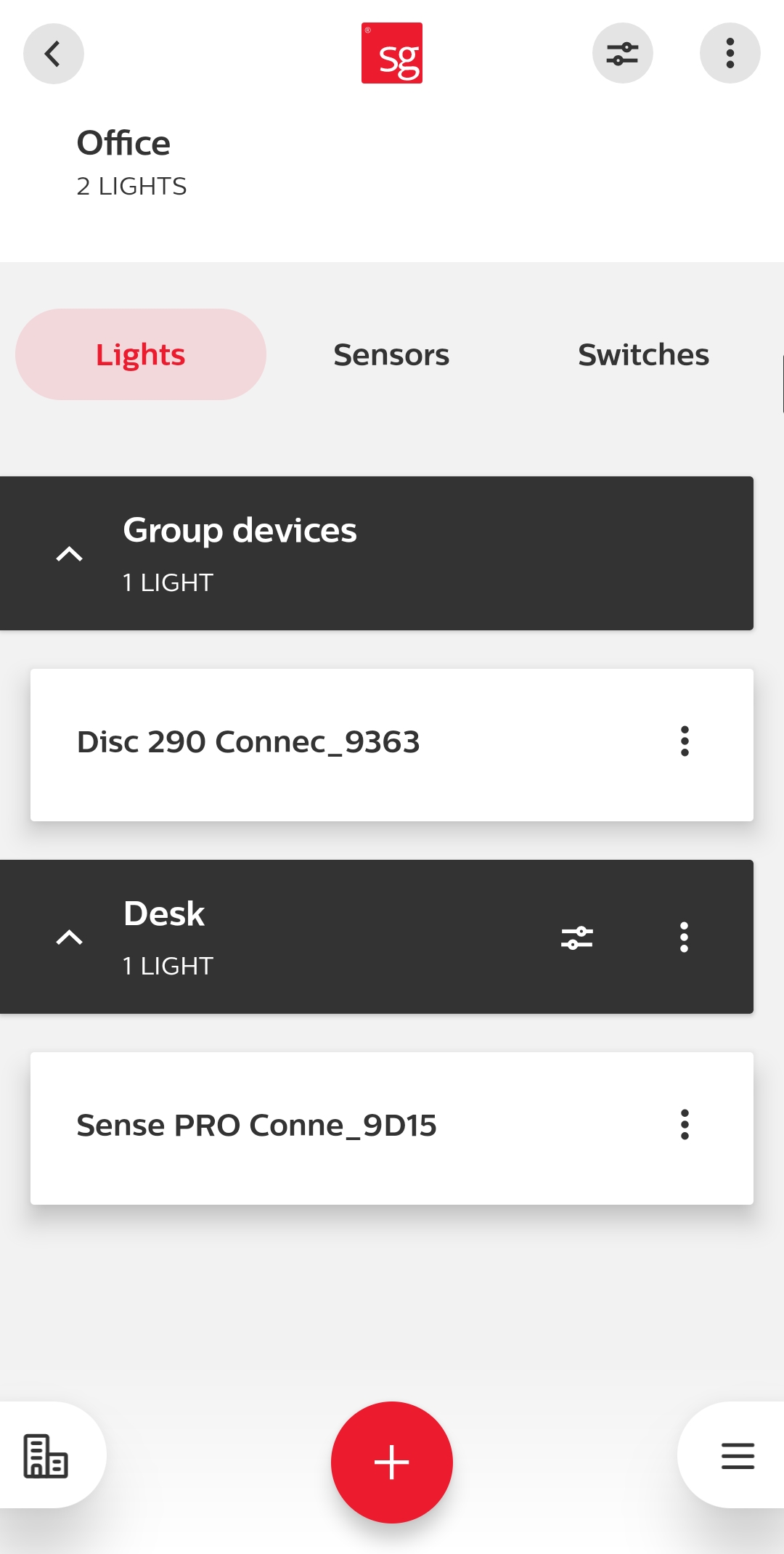
Remarks
The separation into zones can be verified via ‘Enable Test Mode’. For details, see page about test mode.
When moving a light into an existing zone or out of a zone, make sure you are in range of that device (within 5m distance).
When creating a large-scale zone with slave units, set up the zone with a maximum of 10 slaves first and add more slaves to it in packages of 10 max.
